1.1 Install Physical Hardware
📘CompTIA Server+ (SK0-005)
Racking: Installing Servers in a Data Center
Racking refers to installing servers and other IT equipment into server racks or enclosures in a data center or server room. It’s a critical step because proper installation ensures hardware safety, optimal performance, cooling efficiency, and ease of maintenance.
1. Enclosure Sizes and Rack Units (1U, 2U, 3U)
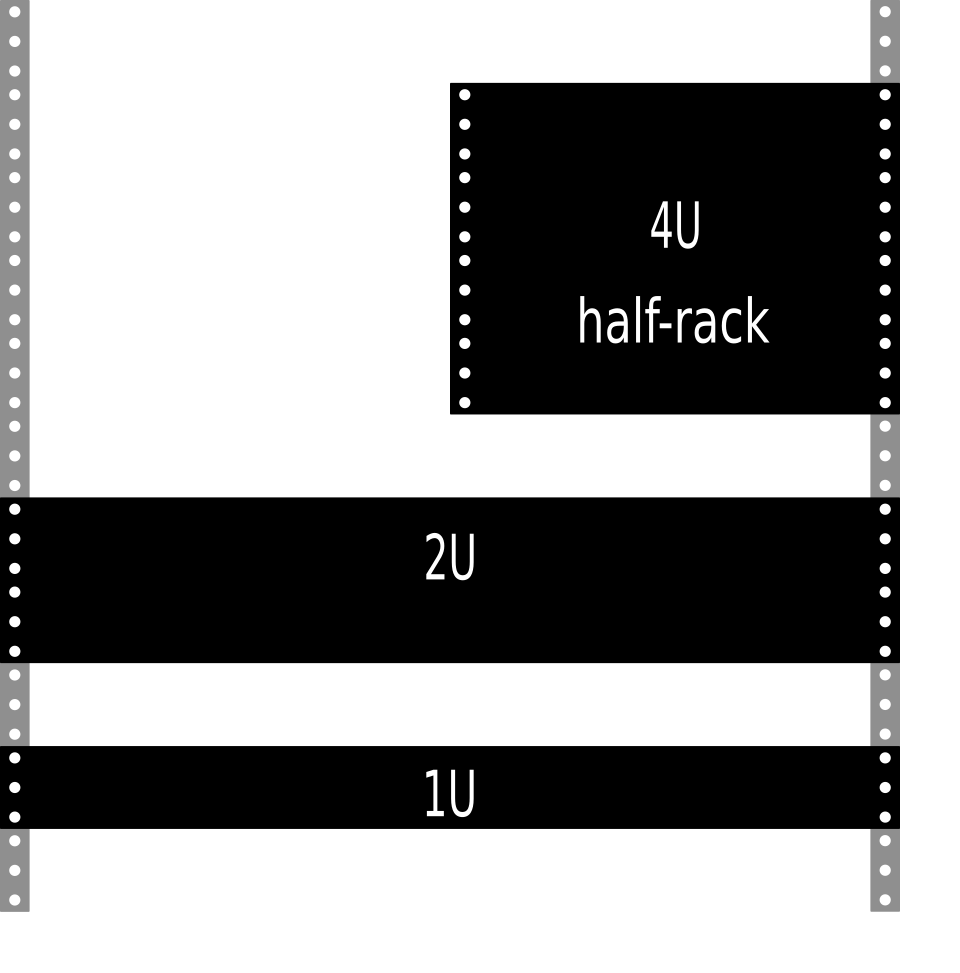
Server racks have standard sizes, measured in rack units (U):
- 1U = 1.75 inches (44.45 mm) high
- 2U = 3.5 inches (88.9 mm) high
- 3U = 5.25 inches (133.35 mm) high, and so on.
Key points for the exam:
- U (unit): A measure of vertical space in a rack.
- Servers come in different heights. For example:
- A 1U server is thin and may be used for simple applications.
- A 2U or 3U server is thicker and can include more powerful processors, more RAM, or additional storage drives.
- Racks have standard width: 19 inches (most common) or 23 inches (less common). All devices installed must fit these widths.
Why it matters:
Understanding units helps you plan space efficiently. For example, you cannot install a 2U server in a 1U space.
2. Cooling Management
Servers generate a lot of heat, and overheating can damage equipment. Proper cooling management in a rack is crucial.
Key exam concepts:
- Airflow direction: Most servers pull cold air from the front and exhaust hot air from the back.
- Hot aisle / cold aisle configuration:
- Cold aisle: Front of servers face each other → intake cold air.
- Hot aisle: Back of servers face each other → expel hot air.
- Rack spacing: Leave space between servers or use blanking panels to prevent hot air recirculation.
- Cooling devices: Some racks may have fan trays or liquid cooling for high-density servers.
Why it matters:
Proper cooling prevents overheating, hardware failure, and downtime.
3. Proper Lifting Techniques and Rack Balancing
Server equipment is heavy. Improper lifting can cause injuries or damage equipment.
Exam tips:
- Two-person lift for heavier servers.
- Use server lifts or carts if available.
- Always lift with legs, not the back.
- Rack balancing:
- Heavier servers should be placed lower in the rack.
- Lighter equipment can go higher.
- Prevents rack tipping or strain on the floor.
4. Floor Load Limits
Data center floors have weight limits.
Key points for the exam:
- Raised floors are common for cabling and cooling.
- Weight distribution:
- High-density racks should be placed where the floor can support them.
- Avoid concentrating all heavy servers in one area.
- Check the data center’s load rating (pounds per square foot or kg/m²).
5. PDU (Power Distribution Unit) Placement
Servers need reliable power. PDUs are power strips for server racks.
Exam concepts:
- Install PDUs vertically or horizontally in the rack.
- Use redundant power feeds if available for critical servers.
- Avoid overloading outlets – each PDU has a maximum amperage rating.
- Some PDUs allow remote monitoring to track power usage.
6. KVM (Keyboard, Video, Mouse) Placement
A KVM switch allows IT staff to control multiple servers from one console.
Exam tips:
- Place KVM at a comfortable height for access.
- Can be mounted in the rack or standalone.
- Some racks use KVM drawers for servers in high-density racks.
Why it matters:
Centralized management reduces the need to attach a keyboard/mouse to every server individually.
✅ Quick Exam Checklist
When racking servers, remember:
| Concept | Key Points |
|---|---|
| Rack Units | 1U = 1.75″, plan server heights accordingly |
| Cooling | Front-to-back airflow, hot/cold aisles, blanking panels |
| Lifting & Balancing | Two-person lift, heavy servers at bottom, light on top |
| Floor Load | Check weight limits, distribute heavy racks evenly |
| PDU | Proper placement, redundant power, do not overload |
| KVM | Easy access, central management, can use KVM drawers |
Summary for Non-IT Students
- Racking is about organizing servers safely in a cabinet.
- You must consider space (U), cooling, weight, power, and access.
- Doing it correctly ensures servers run reliably and maintenance is easier.

